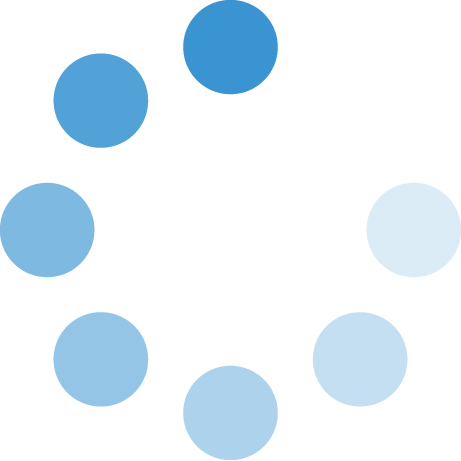How to Report GRE
GRE score can be reported either:
- Mail or Fax
- Phone
- Online
Mail or Fax:
Download the additional score reporting form and fill it.
Mail it with the fee (US $23 per score recipient) to the physical address
By phone:
Get the Registration number or confirmation number
- Test date
- Date of birth
- Institute Code and department Code
Payment by credit card (US $6 service fee per call and a US $23 fee per score recipient for up to eight recipients)
Call: 1-609-771-7290
Through Online:
Step 1
Create an Account.
Fill the form with all the details.
Your results will be mailed to the valid mail id mentioned in the form.
Step2
Login by using your credentials (for ex: Username & Password) and then Click on View Scores Online
If you are a first time user, it will ask for a 16 digit Computer-based Test Confirmation/Appointment Number or 7-digit Registration Number
Test Date: Month & Year only
E-mail Address (Which you used when creating your GRE account)
Note: Scores will be released after 15 working days from the date of your exam
You can apply for Additional scores also. That means, one can apply for four universities for no cost. From fifth university onwards, one has to pay accordingly.
To report for Additional scores:
- Click on Order Additional Scores Reports, fill your personal information, select exam date radio button and then click submit button.
- Select your country and state. Select the university to which you would like to send your GRE scores from the entire University list.
- Select the department code by typing the partial department name.
- Select General Test Score and click continue.
To add universities, click Add a score Recipient.
You can also add universities by clicking on Add a score Recipient.
Clicks continue and Select Terms and Conditions Agreement.
Again click continue and then click on Proceed to check out button.
No spaces allowed in first name and last name, It allows only first letter of the name (Middle Initial).
Date of Birth
Select Payment Method and continue to pay the payment.
Scores will be reached to university within 15 working days from the reporting date.