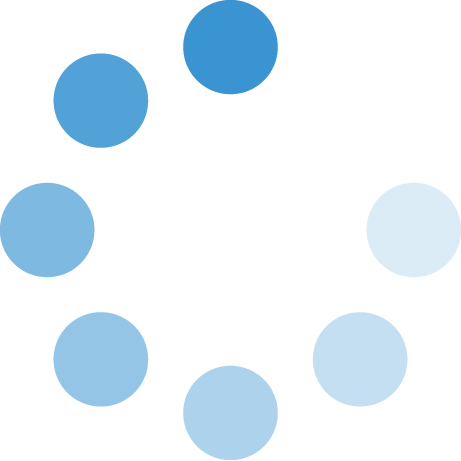DS Form and Sevis Fee
How to Book a Visa Appointment Online
Requirements: HDFC Visa Fee Receipt number (activated), Passport Details & SEVIS Number or I-20 Details
Procedure:
- Log on to http://ceac.state.gov/genniv/
- Select the location of the interview, click test photo and upload your photo.
- Then click on the Start New Application button
- Then Fill out the 11 steps (personal, educational, and friend’s details).
- Note: Session will expire for every 20 Minutes so it is better to save the application into a location for every 10 Minutes.
- After Submitting DS-160, you will get a ‘CEAC’ CODE to block the visa date
- Take a print out of confirmation page
- After getting the CEAC code, Logon to https://www.vfs-usa.co.in/USIndia/Index.html
- In Visa Appointments click on ‘VFS online appointment system’
- Click on Schedule an Appointment and check I agree radio button and click continue
- Enter Passport Expire Date click continue
- Application Type:
- State of Residence: Andhra Pradesh
- Interview language: English
- Purpose of Travel: Studying in USA/Exchange Visitor
- Select Visa Class as F1
- Fill the form.
- Have you been refused visa twice: Ask the student if he is attending the Visa for the first time.
- Are you applying to the same visa class which expired: No?
- Click continue after viewing the available interview dates
- Enter Passport and Visa Fee Receipt Details
- First and Middle Name
- Surname or Family Name or Last Name
- Passport Number and HDFC barcode No
- Date of Birth
- Enter Mother Name & Re Enter Mother Name
- Fill in the Case-Sensitive Code
- Then after Enter Your CEAC CODE to block your visa date
SEVIS Fee (SEVIS: Student Exchange Visitor Information System)
Requirements: Complete and accurate I-20 and a printed copy of it, and Credit card to pay $100 fee
Procedure:
- Log on to www.fmjfee.com
- Select I-20 radio button, then click OK
- Enter Last Name, First Name & Middle Name
- SEVIS Number & Date of Birth
- Form I-901 protest agonist
- Fill the receipt Delivery Address
- Enter your Personal details (city of birth, Gender etc)
- Enter School Code & Passport (if available) DS Forms / SEVIS Instructions
- Enter Receipt Delivery Options and destination Telephone Number
- Select your Mode of payment as Credit Card and Enter Credit Card details.
- Click Submit.
- Take the Print out of the Receipt weekend
Points to remember:
- You can save a filled DS forms up to 7 days without booking a visa date
- Visa online is having browser compatibility issues, hence use only Internet Explorer, and nothing else.
- Visa Appointment can be cancelled only once.
- You will get a confirmation, after submitting the DS 160 form.
Note: Make sure that all the details in the DS 60 form provided by you are correct.
- Every time you change the DS 160 form, it gives a new code. Hence modifying the submitted form is not advisable.